Do you use Windows Live Messeger (WLM) at public network like cybercafe? If you do, remember to turn off the signin at multiple place feature in WLM for security purpose. This is because you might have forgotten to sign out your account at cybercafe or your friends’s PC and giving a chance to other people to sneak into your Windows Live account (email, blog and etc.).
After you have turned off the features, whenever you signin you Windows Live Messenger, your signed in session at other PC will be expired and will be forced to sign out. Besides, it also show in which PC you have signed in before.
To learn how to turn off the feature: How to Turn Off or ON Windows Live Messenger’s Sign In Feature





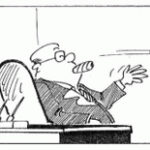
Leave a Reply